
I contribute
Contribute online, it’s quick and simple!
You can now make your contributions entirely online, other than payroll deductions.
Online contribution
- The Contribute section under the My transactions tab of the MY ACCOUNT secure section allows you to pre-authorize debits from your bank account.
Here’s How to do it, step by step!
Other alternatives are also available:
Pre-authorized debit
- Go to your account online via the button My account and sign in to a secure session.
- Complete the form “Individual PAD pre-authorized debit agreement“.
- Attach a check specimen.
- Send the check to the following address:
Bâtirente a/s Desjardins Sécurité financière Épargne-retraite collective C.P. 1355, Succursale Desjardins Montréal (Québec) H5B 1C4
Online payment
You can set up online contribution payments via the website of your financial institution by adding Bâtirente to your list of authorized suppliers.
- Go to your account online via the button My account and sign in to a secure session.
- Click on the “My profile” button.
- Locate the “Plan information” section, and write down your group plan and participant numbers.
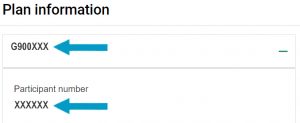
- Access your online account on the website of your financial institution.
- In the account number field, provide the information illustrated in the following example:
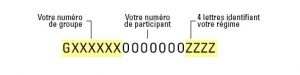
To determine what letters to add, refer to the table below.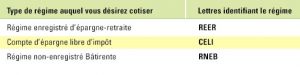
Cheque payment
- Go to your account online via the button My account and sign in to a secure session.
- Complete the form “Lump Sum Payment”.
- Attach a check specimen.
- Send the check to the following address:
Bâtirente c/o Desjardins Financial Security Group Retirement Savings P.O. Box 1355, Succursale Desjardins Montréal (Québec) H5B 1C4
Transfer of savings from another financial institution
Contact the Bâtirente Member Services Centre whom will tell you how.
Business hours
Monday to Friday, from 8 a.m. to 8 p.m.
Phone: 1 800 463-6984
Fax: 1 877 350-8555
Email: batirente@dsf.ca